Senso Training
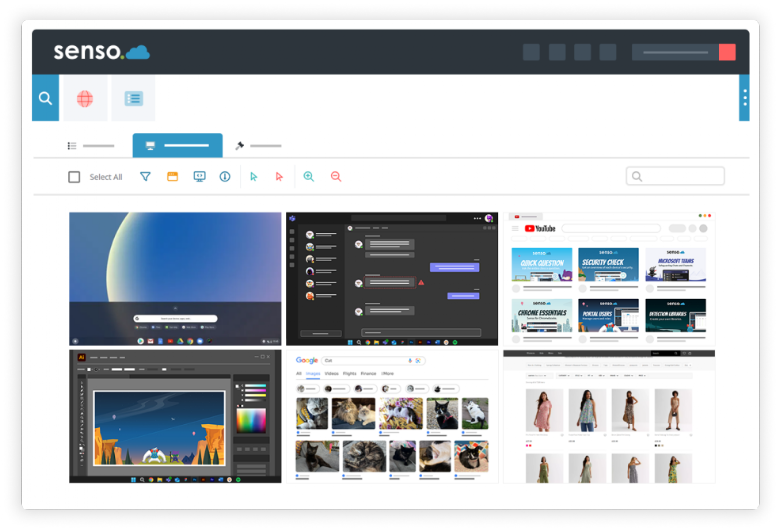 At Central Region Schools Trust, we use Senso as a comprehensive cloud-based solution to support the management of classroom devices, monitor online activity, and ensure a safe digital learning environment across all our schools. Senso’s powerful features—such as screen monitoring, keyword detection, and real-time reporting—enable staff to identify and respond to online risks like cyberbullying, inappropriate content, and other safeguarding concerns.
At Central Region Schools Trust, we use Senso as a comprehensive cloud-based solution to support the management of classroom devices, monitor online activity, and ensure a safe digital learning environment across all our schools. Senso’s powerful features—such as screen monitoring, keyword detection, and real-time reporting—enable staff to identify and respond to online risks like cyberbullying, inappropriate content, and other safeguarding concerns.
Working closely with school leaders and Designated Safeguarding Leads (DSLs), Senso plays a key role in maintaining a secure digital space for students and staff alike. It empowers educators to manage classroom devices effectively while safeguarding teams can quickly address potential risks in real time.
Resources:
- How to Log in to Senso - Click here
- Intro to the Tool Bar - Click here
- List View Tools - Click here
- Thumbnail View - Click here
- Remote Control - Click here
- Launch Apps and Websites - Click here
Need Further Help?
If you have any questions or require any additional or tailored training, please don't hesitate to contact the IT Services Team. We’re here to help ensure you feel confident using all the IT tools at your disposal.
- Email: it@crst.org.uk
- Phone: 0121 817 7000
